-
Posts
41 -
Joined
-
Last visited
Content Type
Profiles
Forums
Feature Plan
Bug Tracker
Changelog
Suggestions
Store
Posts posted by Magikin
-
-
-
 OVERWOLF OVERLAY ERROR
OVERWOLF OVERLAY ERROR 
Hi team,
Here's a quick troubleshooting guide for users experiencing an Overwolf Overlay error.
---------------------------------------------------What does it mean?
If you receive an error stating the following:
'Error: Overwolf's overlay is not active, try again with the overlay active.'
despite Overwolf being open and Apex Legend's Overlay being enabled in settings.
It means the hack cannot find OWClient.dll in the Apex Legends directory. There is currently 1 solution found.
There is currently 1 solution found.
---------------------------------------------------
Solution - Rename Folders.
If your injector is located in a folder named 'Apex Legends' or you have a folder on your computer named 'Apex Legends'
which was not installed by the game, then the injector will notice the folder in explorer before the game itself.
Rename the folder to something else.---------------------------------------------------
I hope you have found this troubleshooting guide for the Overwolf Overlay error useful.
If the issue is still not resolved, please don't hesitate to contact a member of the Moderation team.0 -
 PROCESS EXPLORER ERROR
PROCESS EXPLORER ERROR 
Hi team,
Here's a quick troubleshooting guide for users experiencing the process explorer error.
Where it asks you to run as administrator when it already is open.
---------------------------------------------------What does it mean?
If you're getting an error code stating to please run ProcessExplorer as admin
despite having it open with admin privaledges already.
It means that you're using an outdated version and need to update. There is currently 1 solution found.
There is currently 1 solution found.
---------------------------------------------------
Solution - Use updated Process Explorer
Use the updated Process Explorer which can be downloaded below.
Please ensure you're still using 'procexp64' and running is as administrator.
DOWNLOAD UPDATED PROCESS EXPLORER
Once you've downloaded the latest process explorer listed above, restart your PC and run the new 'procexp64' as administrator.
This will then allow you to inject without any issue.---------------------------------------------------
I hope you have found this troubleshooting guide for the process explorer error useful.
If the issue is still not resolved, please don't hesitate to contact a member of the Moderation team.0 -
8 minutes ago, ExaliaFaux said:
Method definitely works. Just be aware that the higher your MMR the "harder" your games will still be. But if your MMR is that high to begin with, then you're probably already gonna be doing fine!
Big amendment to add is that if you are still getting hard lobbies, then you'll have to keep tanking the MMR of your bot account. Eventually it'll even out and you'll get into worse and worse lobbies for you to farm those badges!
Thank you for the feedback, I'll update the post with the amendment to ensure everyone see's your useful insight.
 0
0 -
22 minutes ago, gifhunter said:
Damn no way you're disrespecting the mozzy like this

Appreciate the list! Seems like it would help some newer players out
Not the mozzy

Thanks man! It's just my opinion on how the guns sit on the current build, but I'd love to see everyone else's tier lists!0 -
 CLEANING GUIDE
CLEANING GUIDE 
Hi team,
Here's a quick troubleshooting guide for users who need to manually clean their League of Legends files after a ban / using another platform.This is the method used in the automatic cleaning method used in the EC injector.
This is a step-by-step guide in case your League of Legends is not installed on your C:\ drive.
In this example, I will assume League of Legends is installed on an E:\ drive.
-----------------------------------------------------------------------------------------------------------------------------
- Go to C:\ProgramData and delete the folder named 'Riot Games'.
- Go to E:\Riot Games\League of Legends and delete a folder named 'Config'.
- Go to E:\Riot Games\League of Legends and delete a folder named 'Logs'.
- Go to E:\Riot Games\League of Legends and delete a file named 'debug.log'.
- Go to C:\Riot Games\Riot Client\UX and delete a file named 'natives_blob.bin'
- Go to C:\Riot Games\Riot Client\UX and delete a file named 'snapshot_blob.bin'
- Go to C:\Riot Games\Riot Client\UX and delete a file named 'v8_context_snapshot.bin'
- Go to C:\Riot Games\Riot Client\UX and delete a file named 'icudtl.dat'
- Go to C:\Users\USERNAME\AppData\Local and delete a folder named 'Riot Games'
-----------------------------------------------------------------------------------------------------------------------------
I hope you have found this troubleshooting guide for meanual cleaning useful.
If you're still having issues, please don't hesitate to contact a member of the Moderation team.0 -
7 minutes ago, mouthybread said:
Yuhh i figured out that if you use a spoofer you receive this error you either need to find a permanent spoofer or dont use one at all
Indeed. Let's hope users are able to find a reliable permanent spoofer so they don't get hit by this error constantly.
0 -
 EloCarry Cheat - Weapon Tier List
EloCarry Cheat - Weapon Tier List 
Hello Team,
This is my current weapon tier list while using the EloCarry Apex Legend's cheat in its current form as of 28/10/2022.
I've placed links below where you can make your own and upload it to this thread to show people your own tier list!
---------------------------------------------------
 THIS IS JUST PERSONAL OPINION, I AM NOT STATING IT AS FACT
THIS IS JUST PERSONAL OPINION, I AM NOT STATING IT AS FACT 

---------------------------------------------------I would love to see everyone elses tier lists to see how they compare!
You can make your own here: https://tiermaker.com/create/apex-legends-season-14-weapons-569131
Upload your image to Imgur and paste the link here to show people your opinion.0 -
 EXPLOIT ERROR
EXPLOIT ERROR 
Hi team,
Here's a quick troubleshooting guide for users experiencing an exploit error Injector when loading it.
---------------------------------------------------What does it mean?
It means there is an issue successfuly injecting the exploit. There are currently 2 solutions found.
There are currently 2 solutions found.
---------------------------------------------------
Solution - Disable HWID Spoofer
Currently, most players who are receiving an exploit error are using HWID spoofers.
It has been found that when the HWID spoofer is disabled - users receive no exploit error.
---------------------------------------------------
Solution - Use updated Process Explorer
Use the updated Process Explorer which can be downloaded below.
Please ensure you're still using 'procexp64' and running is as administrator.
DOWNLOAD UPDATED PROCESS EXPLORER---------------------------------------------------
I hope you have found this troubleshooting guide for exploit error useful.
If the issue is still not resolved, please don't hesitate to contact a member of the Moderation team.1 -
4 hours ago, killx said:
I wonder why this gets pulled you into bot lobbies, very interesting
MMR Manipulation.
 0
0 -
 BLANK INJECTOR
BLANK INJECTOR 
Hi team,
Here's a quick troubleshooting guide for users experiencing a blank Injector when loading it.
---------------------------------------------------What does it mean?
It means there is a connection issue on the customers side that will not allow them to establish a connection to EloCarry servers; hence why they are not even getting the 'Logged in!' prompt. There is currently 1 solution found.
There is currently 1 solution found.
---------------------------------------------------
Solution - Change preferred DNS settings for your IPv4 connection
- Go to your computers 'Control Panel'
- Select 'Network and Internet'
- Select 'Network and Sharing Center'
- Click the active connection you are using in the top right, for example it might say 'Ethernet'
- Select 'Properties'
- Click 'Use the Following DNS Server Addresses'
- Change Preferred DNS Server to 8.8.8.8 (OR 1.1.1.1)
- Change Alternative DNS Server to 8.8.4.4 (OR 8.8.8.8)
- Click Ok
- Open Command Prompt
- Type 'ipconfig /flushdns'
- Attempt to re-inject
---------------------------------------------------
I hope you have found this troubleshooting guide for Blank Injector useful.
If the issue is still not resolved, please don't hesitate to contact a member of the Moderation team.1 -
 AUTH ERROR
AUTH ERROR 
Hi team,
Here's a quick troubleshooting guide for users experiencing Auth error.
---------------------------------------------------What does it mean?
It means there is an issue getting a secure connection between yourself and the EloCarry authentication server.
There are multiple reasons why this error is returned, however, the most common are Internet Service Providers blocking the connection or there is a HWID mismatch. There are currently 3 solutions found.
There are currently 3 solutions found.
---------------------------------------------------Solution - Internet Service Provider
To bypass Internet Service Providers blocking the connection between the customer and the EloCarry servers is to use a VPN.
The one which has been found to have the most success is ProtonVPN.
Ensure you are connected through the VPN when retrying the injection process, once injected they can close the VPN to return back to your region.DOWNLOAD PROTONVPN
---------------------------------------------------
Solution - HWID Reset
This solution is typically used when the user has recently changed their HWID by a spoofer or are attempting to connect from a new PC.
---------------------------------------------------Solution - Ping DNS Server
Open Command Prompt by searching 'cmd' in the windows search bar, and then copy and paste the following command:
ping pool.ntp.orgIf you're sending and receiving packets from the server, attempt to re-inject.
This is demonstrated in the attatched image.
---------------------------------------------------I hope you have found this troubleshooting guide for Auth error useful.
If the issue is still not resolved, please don't hesitate to contact a member of the Moderation team.2 -
Hi team,
I've been doing some testing on how to increase your chance of getting bot lobbies.
Other community members have tested and verified it works, however, further testing is needed.
This method works for other battle royale games (confirmed for Fortnite and PUBG)-----------------------------------------------------------------------------------------------------------------------------
- Join GeForce Now (https://www.nvidia.com/en-gb/geforce-now/)
- Make a free account.
- Make a new Apex Legends account.
- Load up GeForce Now on your phone and use new Apex Account
- Add your main account
- Invite your main account to your lobby (so the bot account is the party lead).
- Join lobby and quit Apex on Geforce Now while people are connecting
- Enjoy easy lobbies
-----------------------------------------------------------------------------------------------------------------------------
I would love to welcome feedback on this method.
It's consistantly improved the chances of bot lobbies for a lot of community members, enabling them to get easy 4K Damage Done and 20 kill badges.2


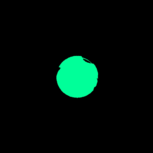

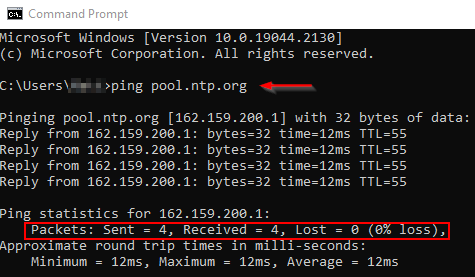
Discord Nitro Year - 2x Winners
in Giveaway
Posted