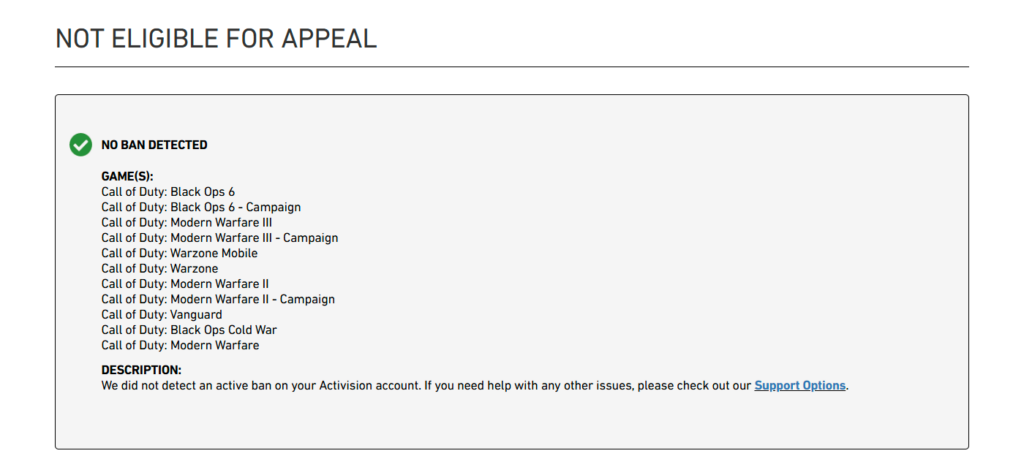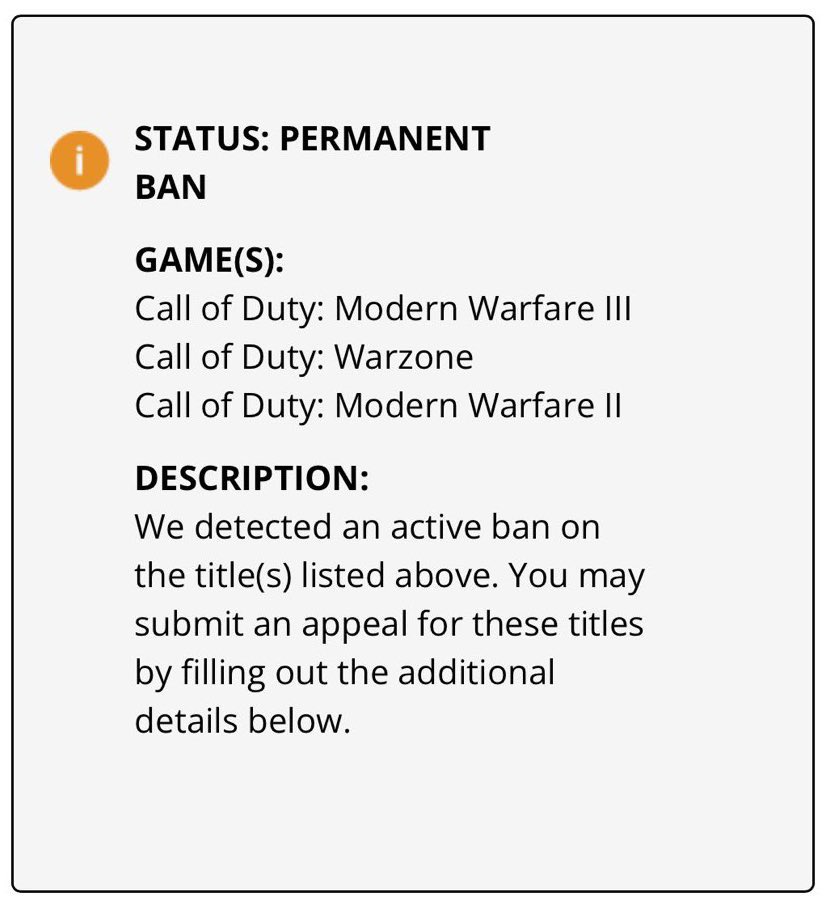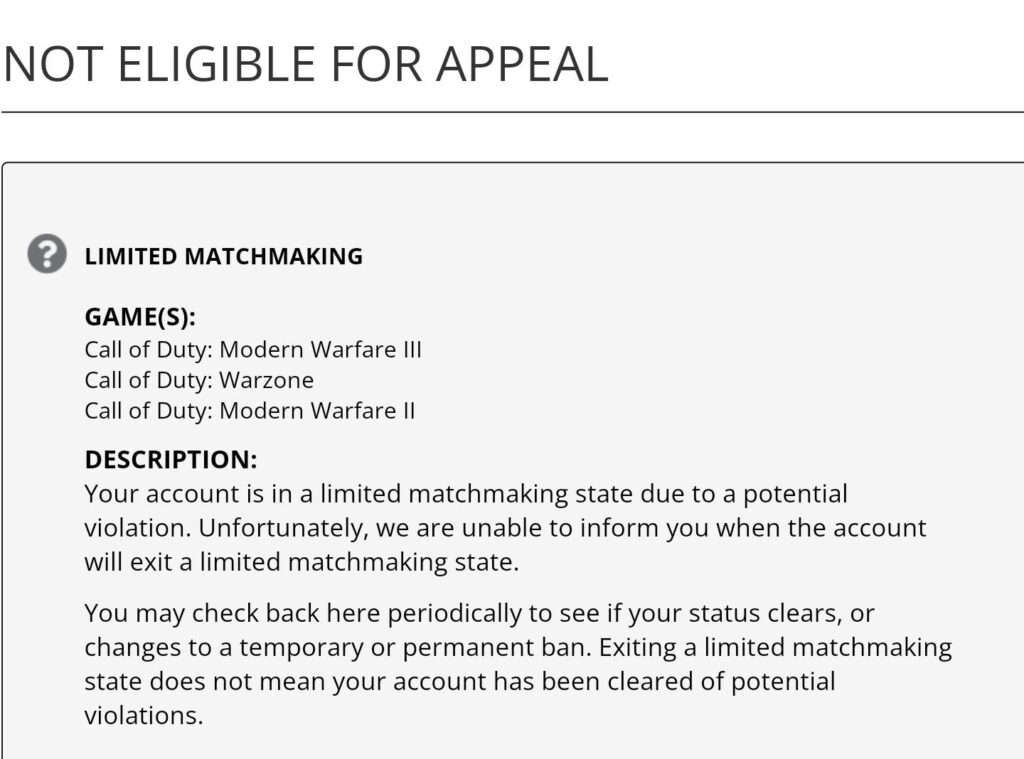If you’re experiencing issues with your Call of Duty account, such as extended matchmaking times, significantly reduced game quality, or an inability to find matches, you might be dealing with a shadow ban. A shadow ban can happen if the system suspects you of violating the game’s terms, but it’s not always clear to players when this has occurred. Here’s how you can check if your account is shadow banned:
1. Visit the Activision Ban Appeal Page
Head over to Activision’s official ban appeal page and log in with the account associated with your Call of Duty profile. This page will display the current status of your account.
2. Look for These Account Status Indicators
Green Tick: A green check mark next to your account status generally indicates that your account is in good standing, and there are no restrictions. If you see this, you’re not shadow banned.
Yellow Warning: If your account is under review or temporarily restricted, the green tick will instead show as a yellow warning symbol. This indicator suggests that your account may be shadow banned, and Activision is reviewing recent activities. The yellow warning text may include information about the suspected violation or restriction.
Question Mark (Limited Matchmaking): This icon, often paired with a “limited matchmaking” message, means that your account is flagged for a potential violation. However, Activision hasn’t confirmed a violation yet. Accounts under “limited matchmaking” status are often reviewed over a period. The status may clear if no violations are found, or it may escalate to a temporary or permanent ban if Activision confirms a violation.