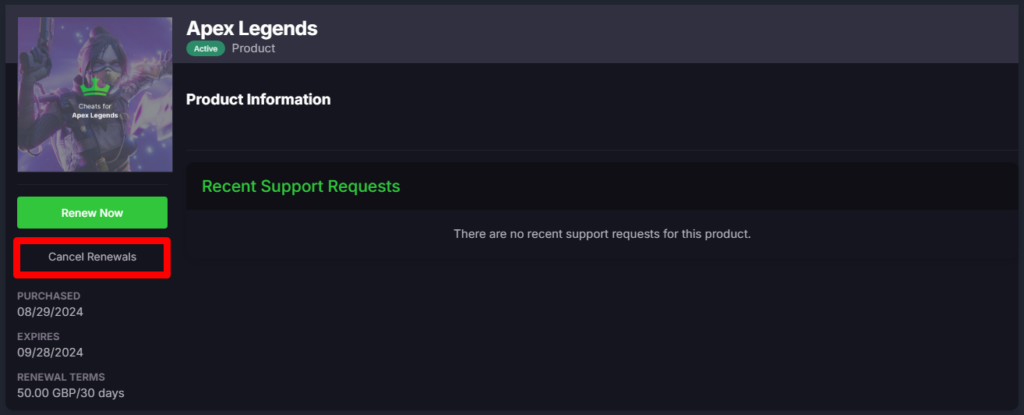If you need to cancel your subscription, follow the steps below to stop future renewals:
1. Go to the “Store” section:
- Log in to your account and navigate to the “Store” section.
2. Manage your purchases:
- Once in the Store section click on “Manage Purchases.” This will take you to a list of all your active subscriptions.
3. Click on “Manage”:
- Find the subscription you wish to cancel and click on the “Manage” button next to it.
4. Cancel Renewals:
- On the subscription management page, look for the option that says “Cancel renewals” and click it. This will stop the subscription from renewing automatically.
Note: If you used PayPal to subscribe, you can also cancel your subscription through “PayPal Subscriptions” in the “Store” section.
Important: Once canceled, your subscription will remain active until the end of the current billing period. After that, it will not renew, and you will lose access to the cheats.
If you encounter any issues or have further questions, feel free to reach out to our support team.