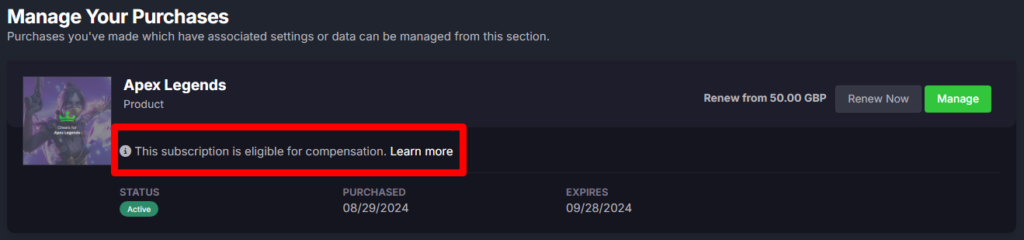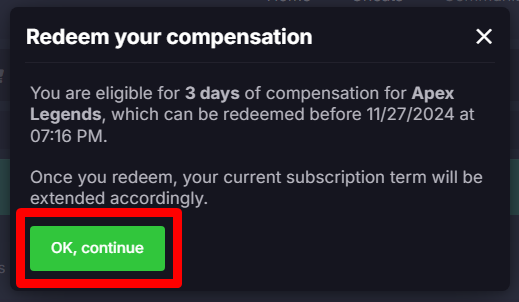If you are eligible for compensation, follow the steps below to redeem it:
1. Check your forum notifications:
- You will receive a notification on the forum stating “You are eligible for a compensation.”
2. Go to Manage Purchases:
- Click on “Manage Purchases” in the “Store” section to view your active subscriptions.
3. Check for eligibility:
- In the list of subscriptions, look for the one that displays, “This subscription is eligible for compensation. Learn more.”
4. Redeem your compensation:
- Click on the “Learn more” link next to the eligible subscription.
- Click the “OK, Continue” button to complete the redemption process.
Important: Make sure to follow the instructions carefully to ensure that your compensation is successfully applied to your account.
If you have any questions or encounter any issues, please contact our support team for assistance.