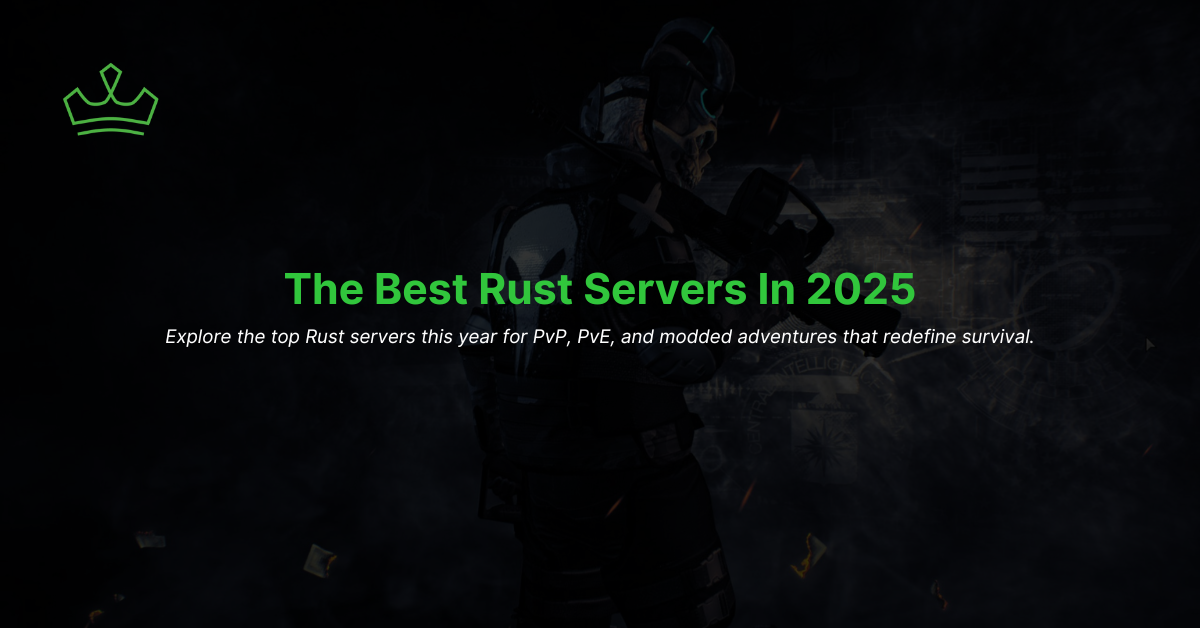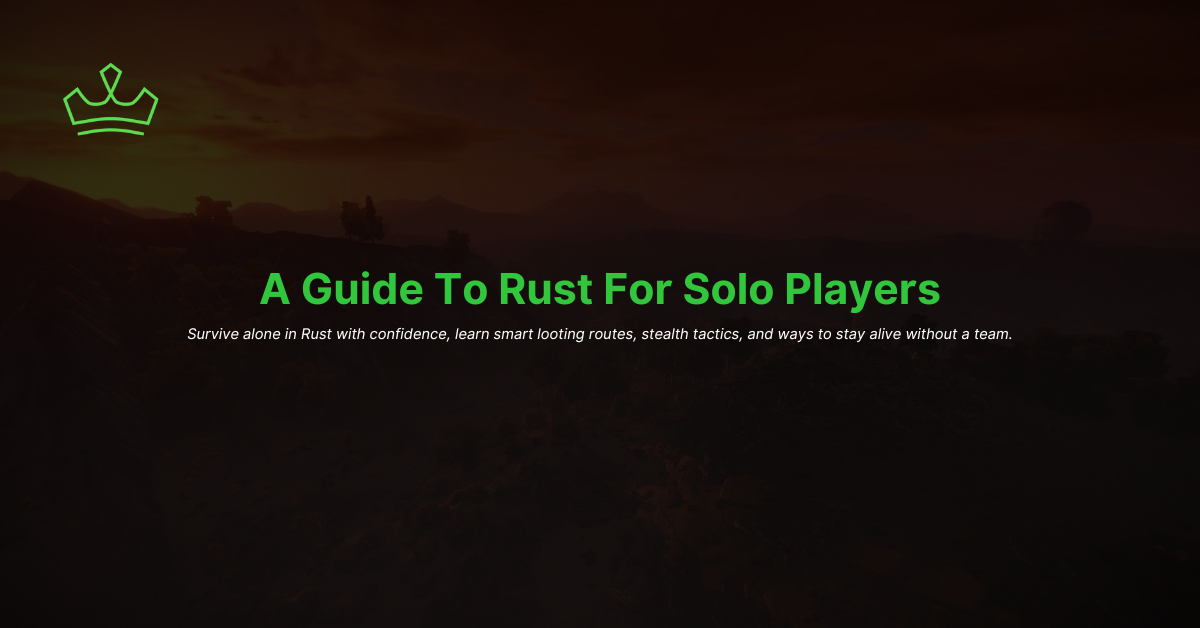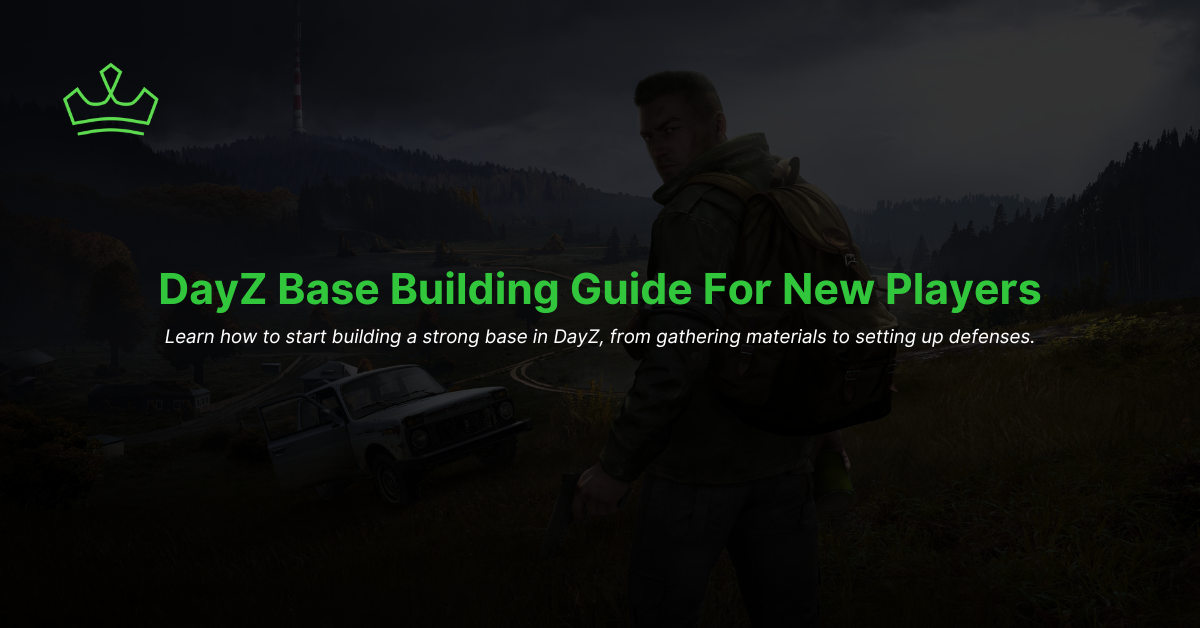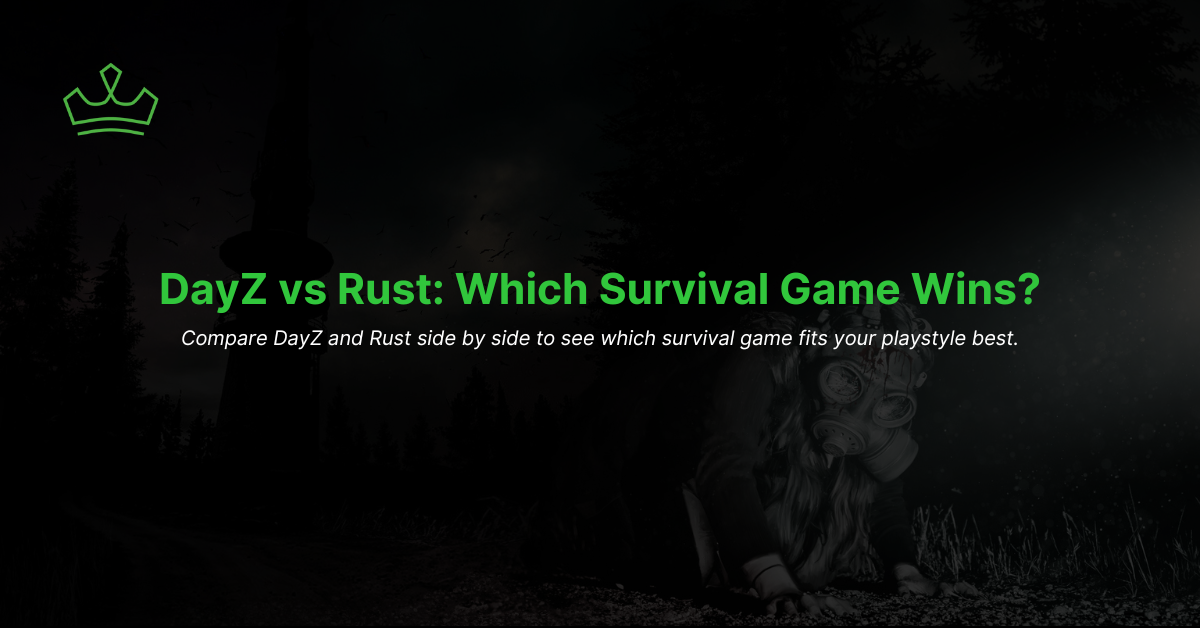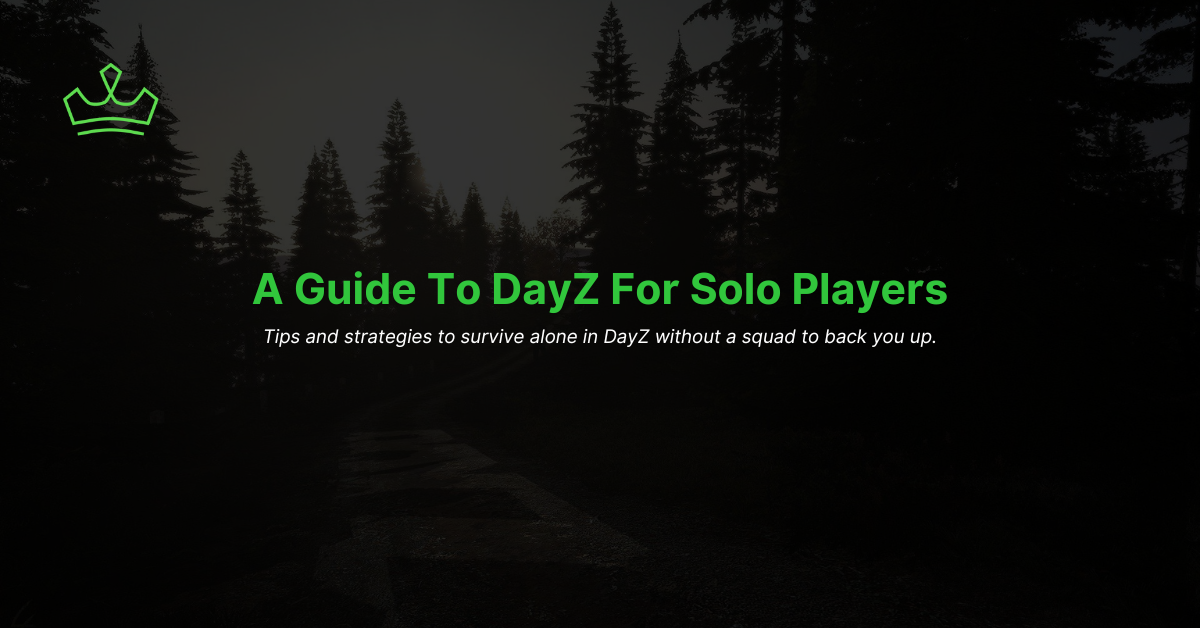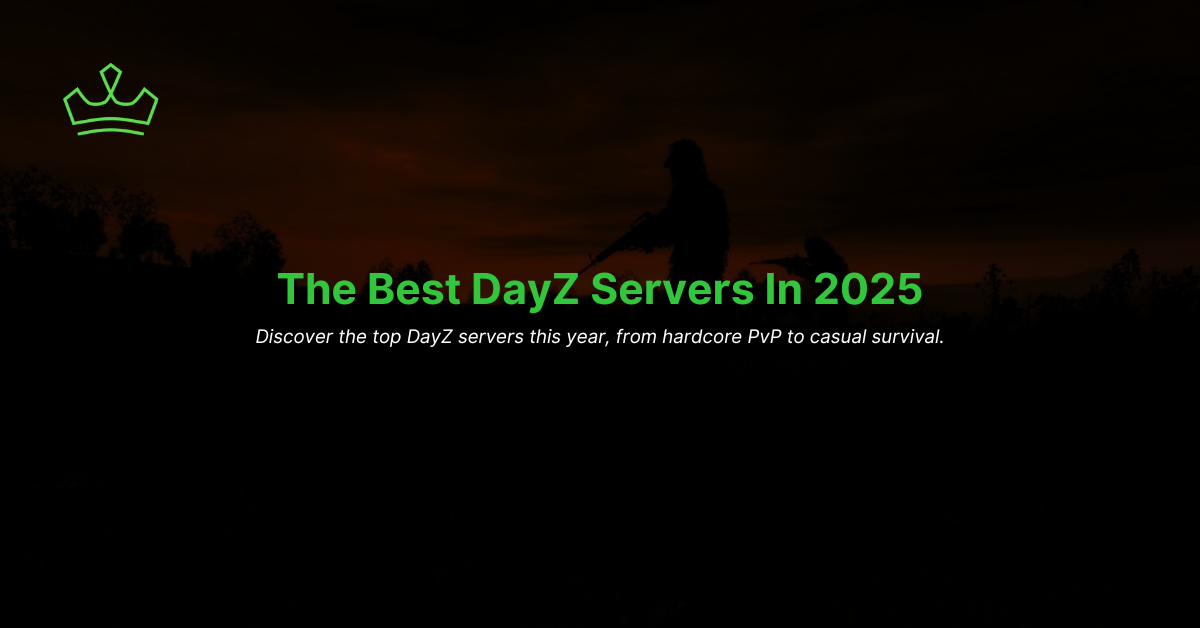Let’s be real—in the world of game cheats, who wants to use a lifeless, clunky menu that looks like it was made in the dark ages? Nobody. That’s why we’re pumped to introduce the brand-new Elocarry Cheat Menu, crafted to not only keep you ahead in the game but also look good while doing it. This upgrade brings personalisation to a whole new level, ensuring every setting and feature is as stylish as it is powerful.
With our new menu, you won’t be stuck with rigid presets or outdated designs. Instead, imagine an interface where everything—and we mean everything—is customisable. Want to colour-code ESP options to match your mood? Done. Need unique hotkeys for each feature? You got it. This isn’t just an upgrade; it’s a full-blown evolution in user control and style.
Say goodbye to generic setups and say hello to a menu that’s all about you. Get ready to dive into settings that feel like they were designed specifically for your playstyle, with a sleek look and intuitive layout that make fine-tuning easier than ever.
Complete Customisation at Your Fingertips
The first thing you’ll notice is that Complete Customisation is available for every ESP option. From colours to line styles, every detail is yours to control. This isn’t just about functionality—it’s about making sure the visual elements on your screen don’t just work; they look as sharp as your in-game performance. What’s the point in destroying your opponents with Elocarry without style?
Customise Your ESP Options
With the new ESP settings, you’re in charge. Want bright neon colours for enemies and a subtle shade for loot? Go for it. Prefer different line weights for better focus? It’s all right here. Customising every aspect means you get the exact visuals you need, tailored to every scenario.
Your Style, Your Settings
Check out our video demo to see how easy it is to personalise every element. In just a few clicks, you can create a visual setup that’s as unique as your approach to the game.
Colours Made Easy: Colour Picker for Every Entity
The first thing you’ll notice about Elocarry’s latest upgrade is complete control over entity colours. Whether it’s players, loot, or any other ESP highlight, the new colour picker lets you define exactly how each entity should appear. This isn’t just about utility—it’s about making your screen feel as precise and personal as your gameplay. After all, dominating your opponents with Elocarry should always look this good.
Fine-Tune Your Visuals
Choose vibrant hues for enemies, calming tones for allies, or subtle shades for loot—it’s all up to you. Need a clear contrast between weapons and health kits? Just pick and customise. With this level of control, every in-game moment is tailored to how you play.
Find What You Need with Ease: Search Bar Functionality
Navigating your settings has never been simpler. With the new search bar, you can quickly find and tweak specific features without getting lost in menus. Want to adjust ESP lines or colour codes for a single item? Just type it in and make your changes instantly.
Your Game, Your Rules
Check out our demo video to see how the colour picker and search bar come together for the ultimate ease of use. In seconds, you can create a setup that’s both effective and entirely your own.
Total Control with Custom Hotkeys
In fast-paced gameplay, every second counts. That’s why we’ve designed the new Elocarry Cheat Menu with Custom Hotkeys for every single feature. Imagine having the ability to activate any cheat with just a tap, no menu-scrolling or button-fumbling is required. This isn’t just convenience; it’s your competitive edge.
Custom Hotkeys: Power at Your Fingertips
We’ve all been there—needing to switch a setting mid-game but losing valuable time sifting through menus. With custom hotkeys, those days are over. Now, you can assign quick-access keys for every cheat option you use, letting you toggle features on and off instantly. Want ESP on one key and an alert toggle on another? Done. With this level of control, you’re not just playing; you’re commanding.
The Benefits of Streamlined Gameplay
Custom hotkeys mean faster responses, allowing you to stay fully immersed without breaking focus. Picture this: instead of navigating through layers of options to make a change, a single keypress adjusts your setup, keeping your attention where it belongs—on the action. This system is built for those who take gaming seriously and want maximum efficiency in every move.
Effortless Hotkey Assignment in Action
To see just how easy it is to personalise your hotkeys, check out our demo video. Watch as we assign different features to hotkeys, switching between them seamlessly to demonstrate the flexibility and fluidity this setup provides. Once you see it in action, you’ll wonder how you ever gamed without it.
Pre-Setup Support for Instant Personalisation
We know how frustrating it can be to spend time setting up your tools before you can even jump into the action. That’s why we’ve introduced Pre-Setup Support—a streamlined onboarding process that gets you set up in seconds. Right from the first launch, you’ll have the opportunity to tailor the cheat menu to fit your style, with options to choose your language and define your preferred settings instantly.
Instant Personalisation: Start Strong from the First Click
With Pre-Setup Support, you’re in control from the very beginning. As soon as you initialise the menu, you’ll be prompted to select your language and customise the main settings. Whether you want a specific layout, default ESP preferences, or custom notification settings, the pre-setup ensures that everything is exactly as you like before you even enter the game. This feature is designed to eliminate setup hassle, making sure you’re ready to play with the ideal configuration right out of the gate.
A Smoother, Faster Start to Every Game
Having your preferences saved from the start means less time adjusting settings and more time dominating in-game. No need to reset configurations or waste time diving into settings each time you play—Pre-Setup Support remembers your choices, creating a seamless, one-time setup that makes every session feel personalised and optimised.
Quick and Easy Pre-Setup in Action
For a closer look, check out our demo video where we guide you through the Pre-Setup process. Watch as we select a language, adjust initial settings, and create a custom layout—all in under a minute. This quick, intuitive setup process ensures you’re ready to game without delay.
In-Game Support at Your Fingertips
We know that having access to reliable support can make all the difference, especially when you’re in the middle of a game. That’s why we’ve added a Direct In-Game Support feature to the new Elocarry Cheat Menu. Now, if you ever need assistance, you can reach out to one of our full-time support agents directly from the game—no need to exit or pause.
Personalised Help with ElocarryAi
With our new Elocarry website, you’ll also be able to interact with ElocarryAi, our custom-built chatbot designed to be your personalised in-game assistant. This AI-driven support tool will help you fine-tune settings, answer questions, and provide quick tips—all without leaving the game. ElocarryAi ensures you have expert guidance right when you need it, making your experience smoother and more enjoyable.
See In-Game Support in Action
To get a feel for this feature, check out our demo video where we showcase how easy it is to reach support in real-time. With both direct support and personalised AI assistance, you’ll always have help at your fingertips.